End to End Tests
We use Cypress, a JavaScript based framework, for end to end (E2E) testing. It is from the perspective of the end user and replaces our Rails Feature Testing
You can find tests and associated utilities in the cypress directory:
cypress
├── fixtures (Any hard-coded data, e.g. test users, images)
├── e2e (The actual tests, grouped by user flow)
├── plugins (Cypress plugins)
├── utils (Any abstracted utilities that are common across the tests)
├── support (Where custom commands are found and added)
Additional tools used
We enhance our use of Cypress with a couple of additional packages.
cypress-testing-library
We use cypress-testing-library for custom Cypress commands and utilities to improve how we write our tests. This package is part of the Testing Library family that we also use in front-end tests, offering a similar API.
cypress-rails
We use the cypress-rails gem to
start a test web server that runs a rails test environment (RAILS_ENV=test).
It also resets the database between test runs by starting a database transaction at the beginning of a test and performs a rollback at the end of a test being run. The cypress-rails gem also provides a rake task that allows us to coordinate all this work.
How to run E2E tests locally
1. From the command line, run yarn e2e
Note: If you want to run E2E tests for the creator onboarding flow, you can run
yarn e2e:creator-onboarding-seed.
Some initial setup and checks will automatically run as part of this command:
bundle check: You will be prompted to runbundle installif gems for the project are not up to date.yarn install: will ensure front-end packages are up to date.
2. You will then be prompted to set up the end to end (E2E) test database
Do you need to set up your end to end (E2E) testing database?
Answer yes if this is your first time running E2E tests on your local machine or you need to recreate your E2E test database. (y/n)
Type y if you need to install the E2E test database. Typically you only need
to do this the first time you run e2e tests, but you can also run it if:
- you have added additional seed data to
seeds_e2e.rb - your data based might be corrupted and you want to reset it back to its original state
3. Ready to run tests!
The Cypress test runner will open and you are now ready to run end to end tests.
While the test runner is open, any new or updated tests will be dynamically reflected in the UI.
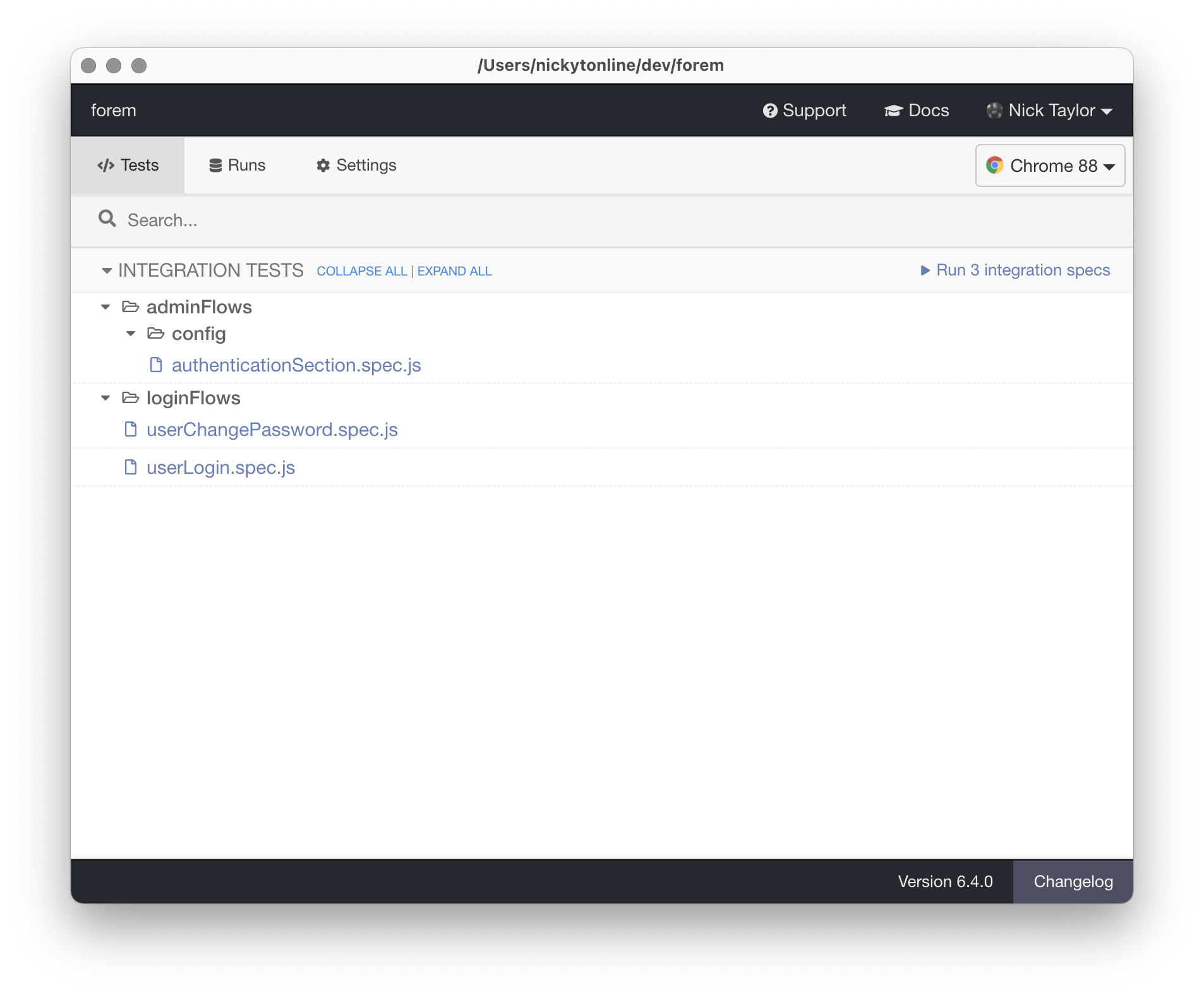
E2E Tests on CI/CD
E2E tests automatically run on a dedicated build node on Travis. It runs
headless via the bin/e2e-ci command. These tests currently do not run in
parallel with Knapsack Pro as there were issues integrating the cypress-rails
gem with the
knapsack-pro-cypress npm
package.
Writing Cypress tests
Seed data
When the E2E test database is set up (via the yarn e2e command), it is seeded
with the data in
spec/support/seeds/seeds_e2e.rb.
This seeds file can be added to as needed, and the new data will be reflected
when you next run yarn e2e and select y to the question "Do you need to set
up your end to end (E2E) testing database?".
Test setup
Any individual test setup steps can be included in the beforeEach hook. You
will almost always want to call the
custom Cypress command:
cy.testSetup();
This makes sure that previous cookies are cleared, and the Rails database state is reset (e.g. clearing any articles or changes made in previous tests).
Some other useful custom commands for setting up tests include:
cy.loginAndVisit(user, url): Logs in the given user and navigates to the URL, waiting for any user login side effects to complete.cy.loginUser(user): Logs in the given user, without routing to any page. This is handy if you need to complete any other setup steps before visiting the page under test.cy.createArticle(articleData): Creates an article for the currently logged in user. The response returns the URL path to the new article, e.g:response.body.current_state_pathcy.visitAndWaitForUserSideEffects(url): Visits the given page and waits for any user related network requests to complete to make sure the UI is in a 'ready' state for testing. Particularly useful if you couldn't usecy.loginAndVisit.cy.signOutUser(): Logs out the current user and returns to the home page, waiting on any side effects completing.
You can see all custom commands in the Cypress support.commands.js file
Finding elements
In almost all cases, we use cypress-testing-library commands to find elements in tests.
The most robust way to do this is to find by role and accessible name, e.g.:
cy.findByRole("button", { name: "Log in" });
We favor findByRole queries where possible because:
- It is more specific and reliable than e.g.
cy.findByText('Log in')- narrowing our selector to only buttons helps us make sure we match with the correct element. - It will only return accessible elements. For example, any element with
display: noneor similar property that would stop a user from perceiving or interacting with the element will not be returned. - It draws attention to problematic HTML that could impact users of assistive
technology. For example, if the "Log in" button was actually a
div, it won't be returned by the above selector. - It can help highlight issues with accessible names. For example, if
cy.findByRole('link', { name: 'Profile' })returns 10 links for different profiles, we can readily identify an accessibility issue where screen reader users would not be able to differentiate between the links.
Scoping selectors
Cypress allows for a few methods to scope our element selectors to specific sections of the page. Scoping to a smaller area of the page can allow us to select elements more easily, and focus in on the area of the app under test.
Chaining
One way to scope your selector is to chain it off of a previous selector. For
example, the below code will find the article link contained within the <main>
element, ignoring any similar links the header, etc:
cy.findByRole("main").findByRole("link", { name: "My article" });
This is particularly useful if you only need to find a single element in the given section of the page.
Using the within callback
Another way to scope your selectors is by using the within method. This scopes
any selectors in the callback to the given element, and can be particularly
useful if you want to conduct all of your test steps within the same container.
For example, the below code will find the "profile preview" card, and then scope all queries to that card alone, ignoring any other content on the page:
cy.findByTestId("profile-preview-card").within(() => {
cy.findByRole("link", { name: "User profile" });
cy.findByRole("button", { name: "Follow" });
});
Best practice in selecting elements
We tend to follow the testing-library guiding principles for selecting elements:
The more your tests resemble the way your software is used, the more confidence they can give you.
You can
find the suggested priority order of testing-library queries on their website,
but as a general rule, we try to favor queries which are accessible to
everyone - i.e. how would a user find a "Log in" button? They'd look for a
button with the name "Log in", so cy.findByRole('button', { name: 'Log in' })
seems like a good fit
Avoid selecting elements by classname or any other property that our users
wouldn't be aware of. If you need to find an element that doesn't have an
obvious semantic HTML or accessible name query, then give your element a
data-testid and use cy.findByTestId('my-element') to find it in your test.
This should be a last resort, and will likely be most useful for scoping
selectors.
For further reading, check out Kent C. Dodd's article on making UI tests resilient to change.
Common gotchas
We've noticed some common "gotchas" that can cause flakiness in our Cypress tests.
1. Route changes should be followed by a unique selector
If the page changes, for example if your test steps click on a link to an article, then it's important to make your next selector unique to the new page. This makes sure that Cypress doesn't find a matching element on the page you just left.
See the examples below of how to make these route changes more robust.
🚫 Before: Route changes, but we find the main element on the previous page
cy.findByRole("main").findByRole("link", { name: "Test article" }).click();
// After clicking the link we can _sometimes_ accidentally get a reference to the 'main' element on the page we just left
cy.findByRole("main").findByRole("button", { name: "Share post" });
// Cypress fails to find the 'Share post' button inside the previous page's `main` element, and the test fails
✅ After: Route changes, and we find a unique element before proceeding
cy.findByRole("main").findByRole("link", { name: "Test article" }).click();
// The 'Share post' button doesn't exist on the page we just left, so Cypress will wait for it to be shown on the new page
cy.findByRole("button", { name: "Share post" });
2. Interactive elements must be initialized before clicking
In a lot of places we present views in Rails-generated HTML and asynchronously attach JavaScript event listeners after the page has loaded. This means that in an automated test environment it is possible to click a button before its click handler has been attached.
For this reason, it's important to double check how a feature's click handlers
are initialized and, if necessary, use the pipe command from cypress-pipe to retry a click action until the expected state is achieved. See this Cypress blog post on "When can the test click?".
Please note this should only be used on rare occasions where the click handler is added asynchronously. Use pipe as a last resort.
🚫 Before: We click a button before the click handler has been initialized in the JS
// We immediately try to click a button that's initialized asynchronously in JS. Sometimes the test will fail as the click handler is not yet attached.
cy.findByRole("button", { name: "Expand dropdown menu" }).click();
✅ After: We use pipe to retry the command until the button is in the correct state
// The pipe command should be passed a named function to allow it to show up in logs properly
const click = ($el) => $el.click();
// The click will be retried until the button correctly updates its state
cy.findByRole("button", { name: "Expand dropdown menu" })
.pipe(click)
.should("have.attr", "aria-expanded", "true");
3. Lingering network requests interfere with test setup or new user login
Before each test we usually call cy.testSetup() to ensure cookies are cleared
and a user may be logged in fresh. However, if a previous test triggered
user-related network requests, and didn't wait until their completion, then
occasionally responses to these requests interfere with test setup and cause the
previous user to be persisted.
This is particularly prevalent in very short tests, but can also happen if you try in the middle of a test to sign out as one user, and immediately log back in as another.
This issue is best avoided by:
- Utilising custom Cypress commands (e.g.
cy.loginAndVisit(user, url),cy.visitAndWaitForUserSideEffects(url),cy.signOutUser()) that help ensure side effects from network requests are accounted for - Splitting tests into 'single user' tests (i.e. avoid logging in as multiple users in the same test)
🚫 Before: Using the cy.visit(url) command directly without awaiting side effects
beforeEach(() => {
cy.testSetup();
cy.fixture("users/articleEditorV2User.json").as("user");
cy.get("@user").then(() => {
cy.loginUser(user).then(() => {
// The `visit` command does not take user-related network requests into account. If a test runs quickly, the responses may bleed into the next test setup
cy.visit("/dashboard");
});
});
});
✅ After: Using the custom loginAndVisit command
beforeEach(() => {
cy.testSetup();
cy.fixture("users/articleEditorV2User.json").as("user");
cy.get("@user").then(() => {
// The custom command logs in the user and visits the page, ensuring that user-related network requests are awaited
cy.loginAndVisit(user, "/dashboard");
});
});
4. Visiting a page very briefly can cause expected elements to be null in async code
Cypress can visit a page and execute an action (e.g. click a link to another page), far faster than a human user can. Doing so can cause unexpected failures in some of our asynchronously run JavaScript.
For example, we visit a post only to find and click the "Edit" button, taking us to a new page. When the post page is shown, some async work is triggered to check if the current user is subscribed to comments, and update the comment subscription component. This is triggered async, after the "Edit" button is shown on the page. During the Cypress test run, the "Edit" button is found and clicked so quickly that the JavaScript has not yet updated the comment subscription component. When the JS does attempt to update the component using document.getElementById('comment-subscription'), we're already on a new page and the expected container is not in the DOM. If this case is not handled in the code, an unhandled error may occur and cause the test to fail.
In "normal" app usage, it's pretty unlikely a user would be able to trigger the same (and even if they did, the error would be unlikely to affect their user experience). However, in this case, remedying the test means making our app code more robust by checking an element exists before completing any operations on it.
🚫 Before: Async app code assumes element always exists on page
const container = document.getElementById("comment-subscription");
// When container is null, an error is thrown on next line
const { articleId } = container.dataset;
✅ After: Async app code verifies element exists before acting on it
const container = document.getElementById("comment-subscription");
if (container) {
const { articleId } = container.dataset;
// Any other steps to be completed
}