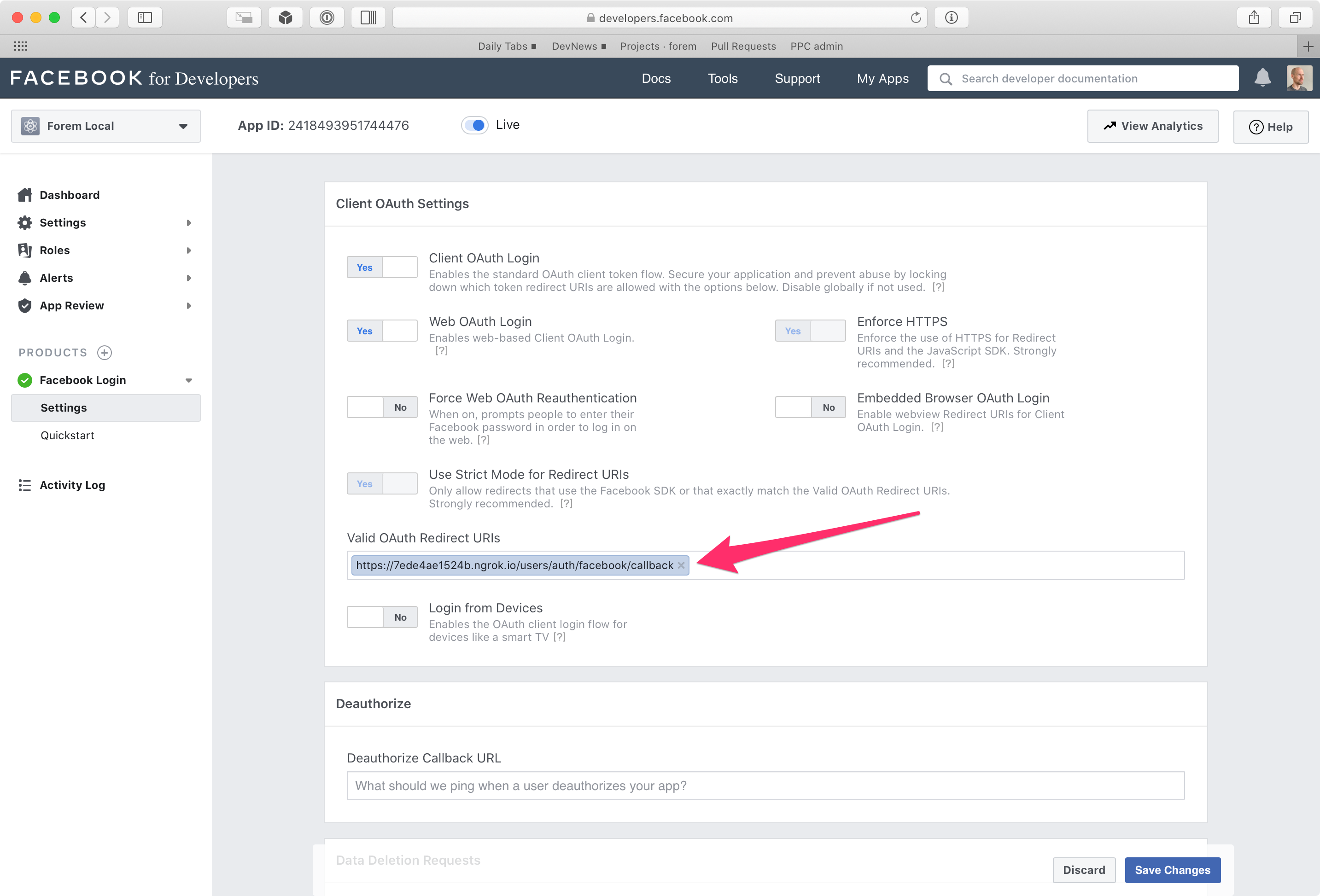Facebook Authentication
We’re currently making rapid changes to the product so our docs may be out of date. If you need help, please email yo@forem.com.
Forem allows you to authenticate using Facebook. In order to use this authentication method in local development, you will need to setup a Facebook App and retrieve its keys. Then you'll need to provide these keys to the Rails application.
Sign up
Sign in to your Facebook account.
In order to get the API keys, you will have to convert your account to a developer account.
Get API keys
From My Apps dashboard, click on Add a New App.
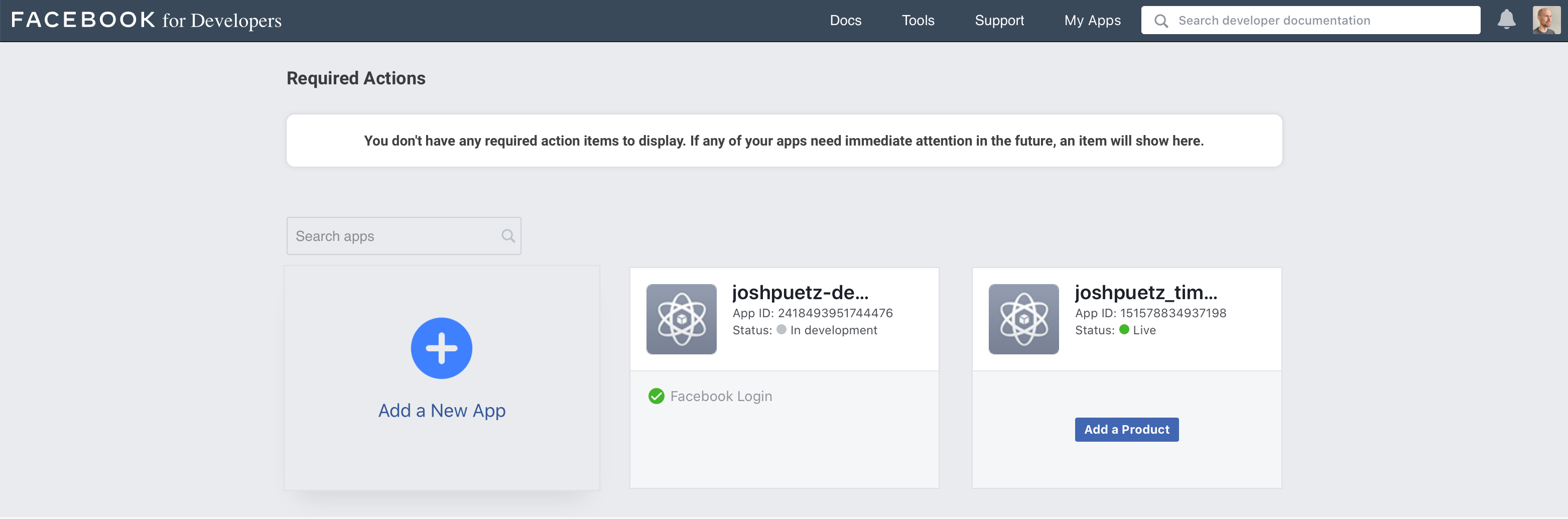
Select For Everything Else.
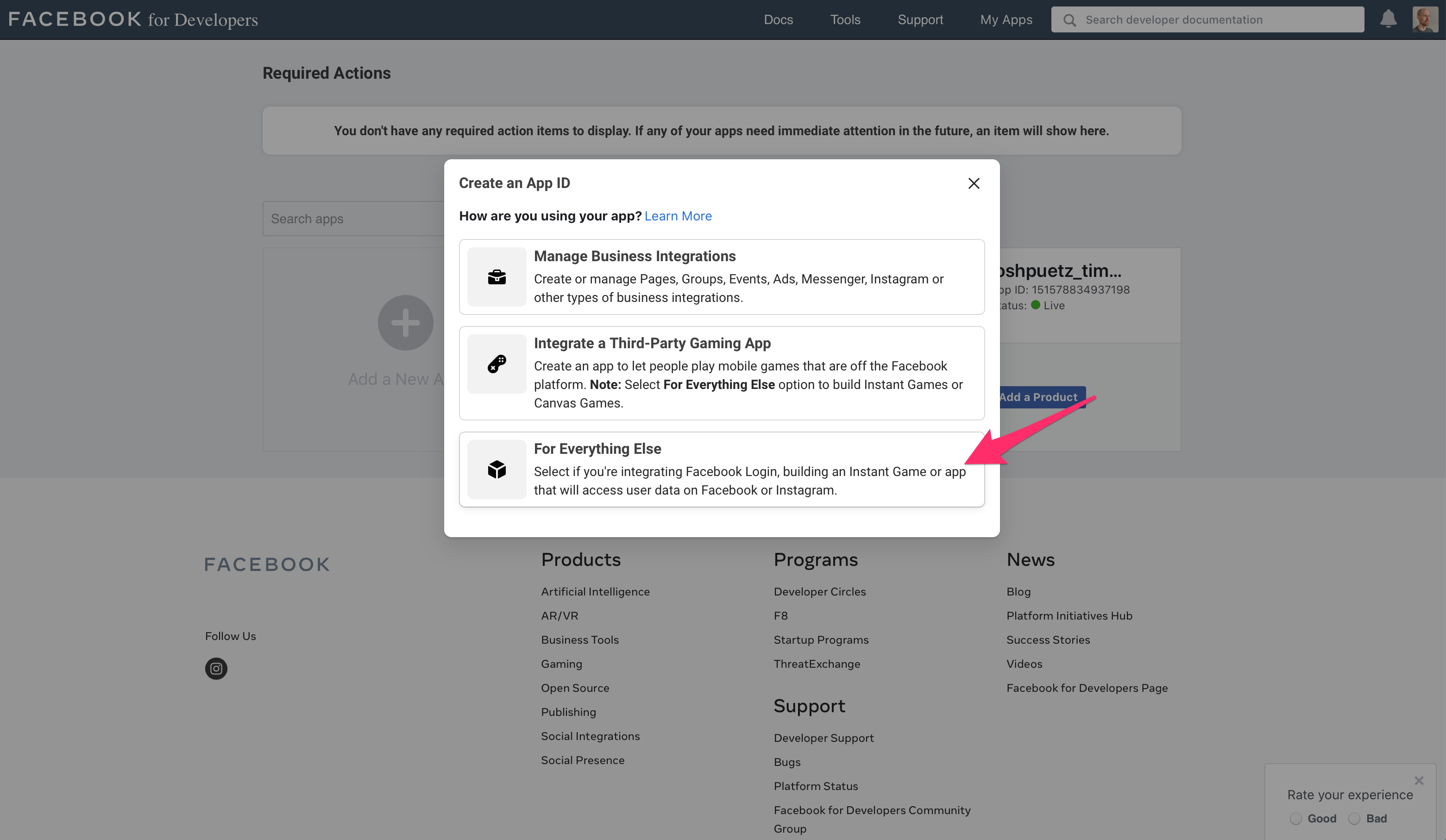
Fill in the app display name and contact email, then click on Create App ID.
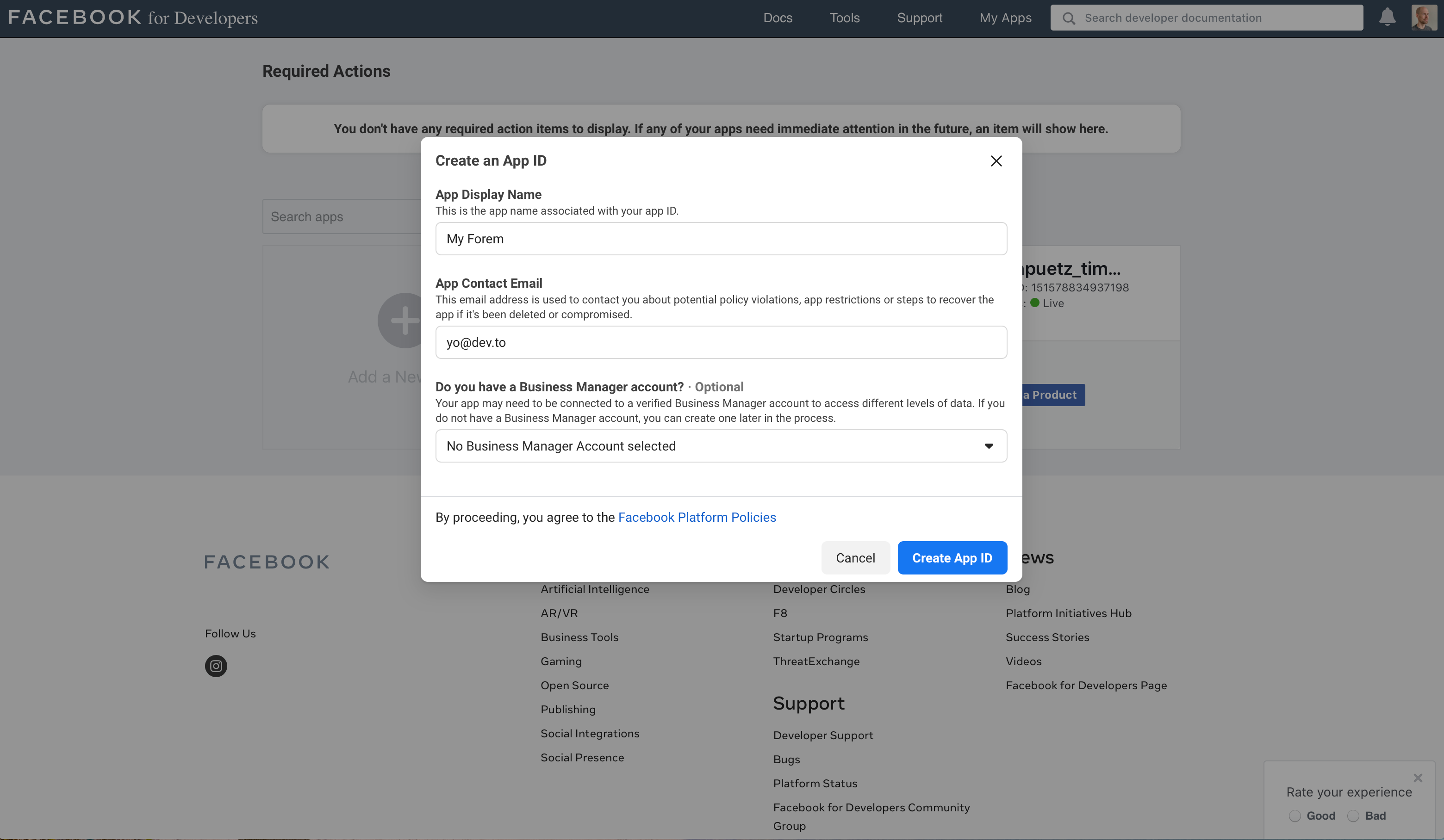
On the Add a Product screen, click Set Up under the Facebook Login section.
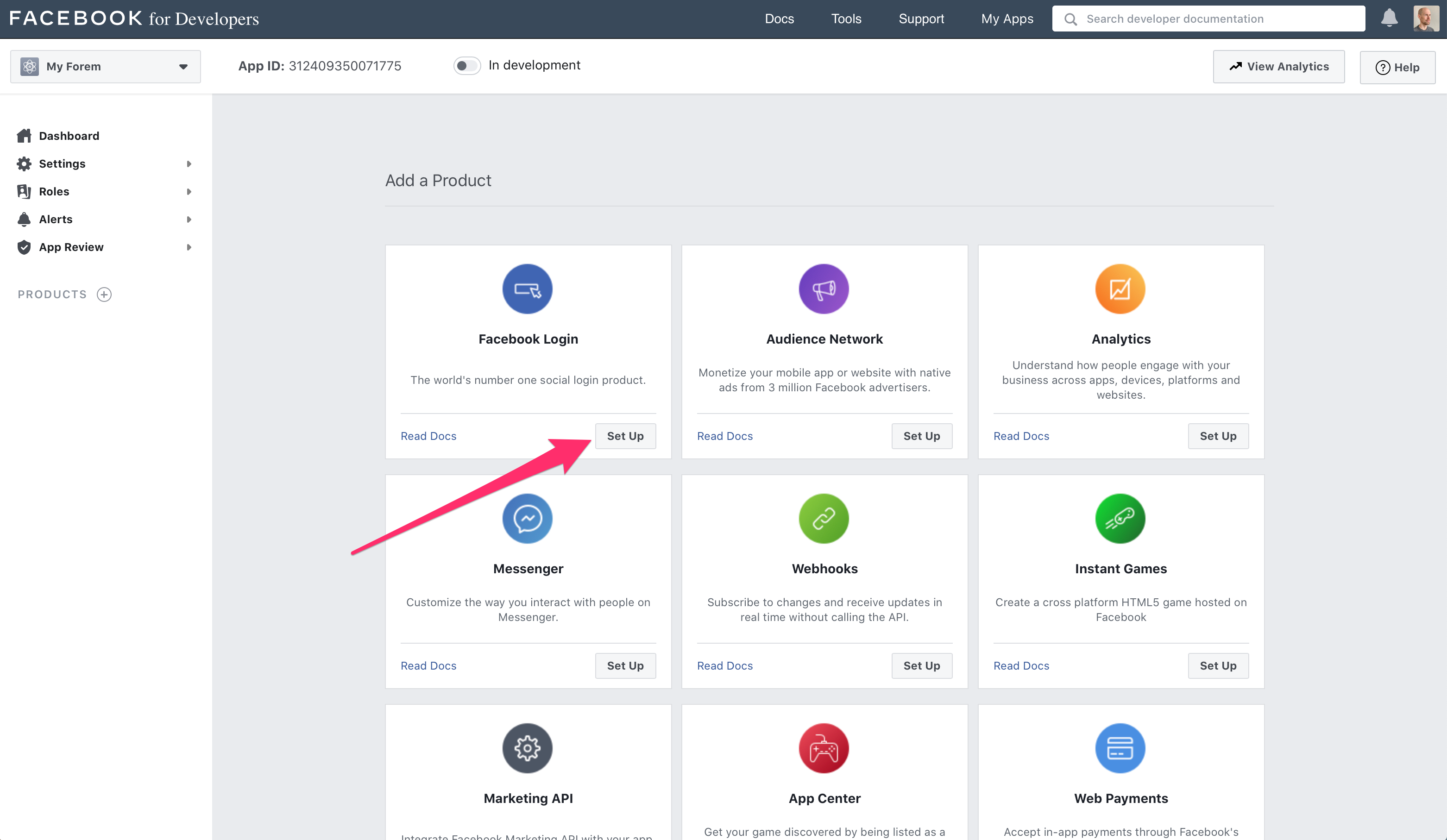
Ignore the quickstart options, and click Settings -> Basic in the sidebar.
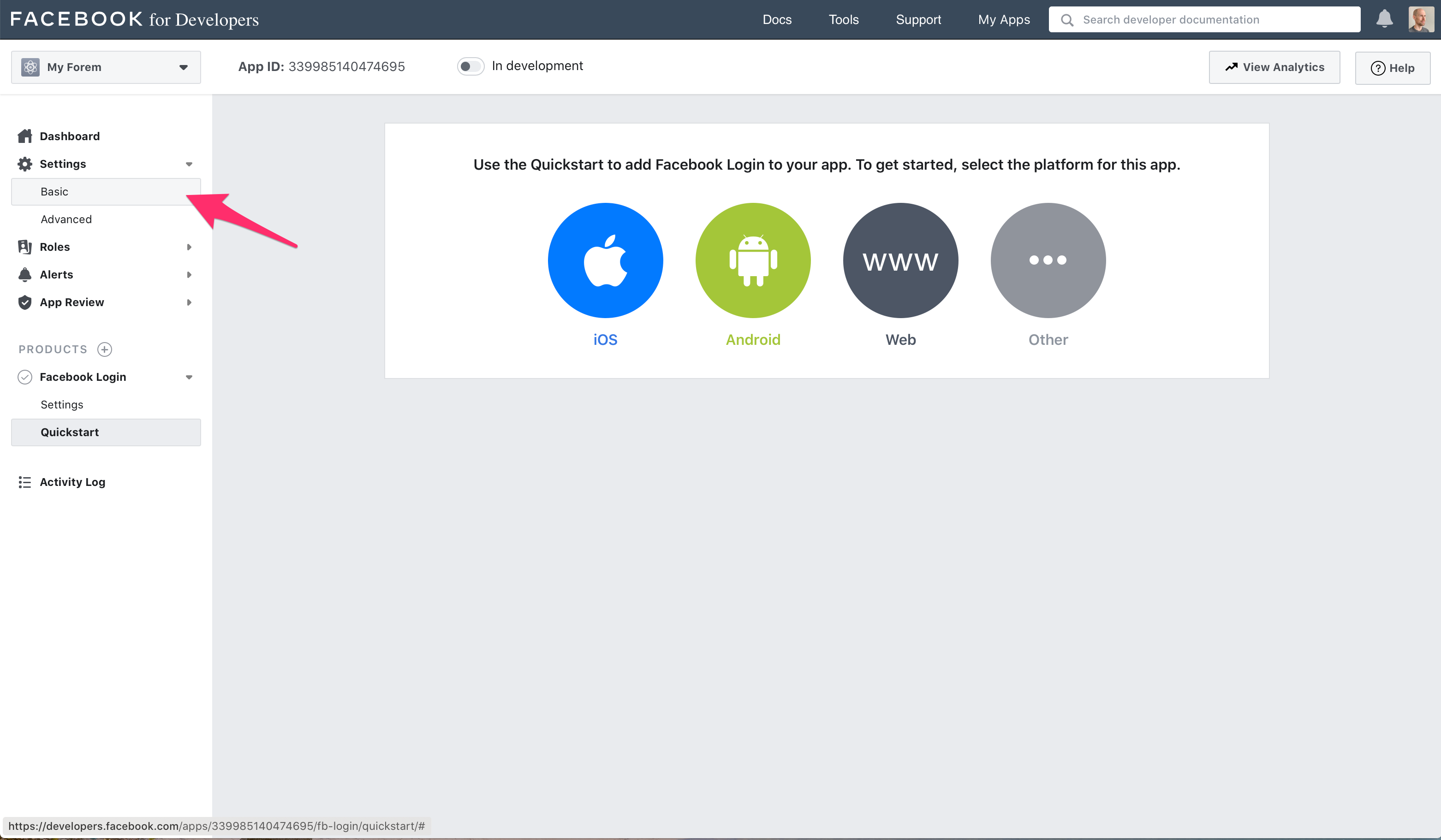
From the basic settings screen dashboard copy the App ID and App Secret values to your
.envfile accordingly (name of Facebook key -> name of ourSettings::Generalvariable).APP ID -> FACEBOOK_APP_ID
API secret -> FACEBOOK_APP_SECRET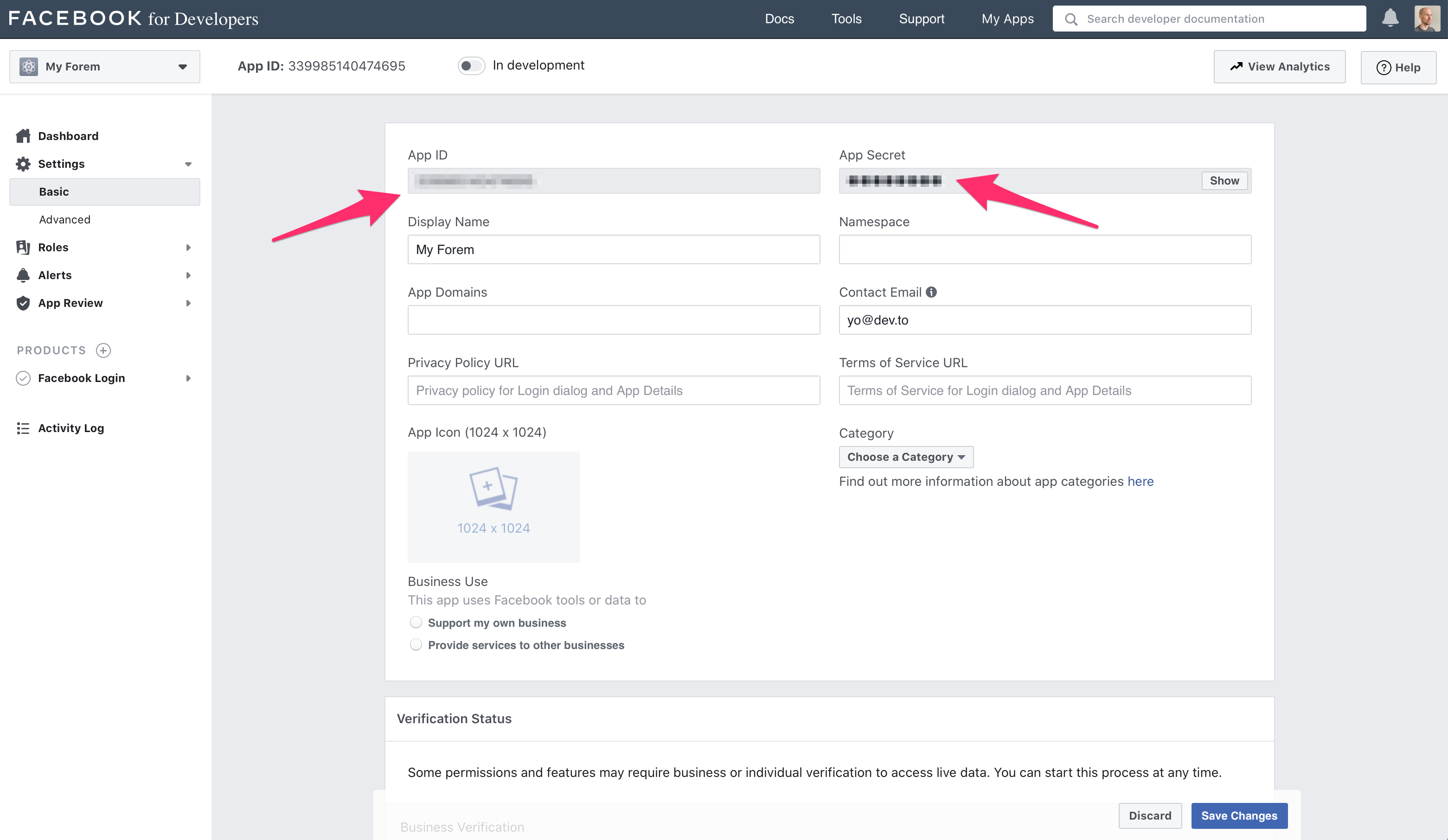
Configure the Facebook App
From the basic settings screen dashboard set your application's domain name in App Domains field, and be sure to click Save Changes.
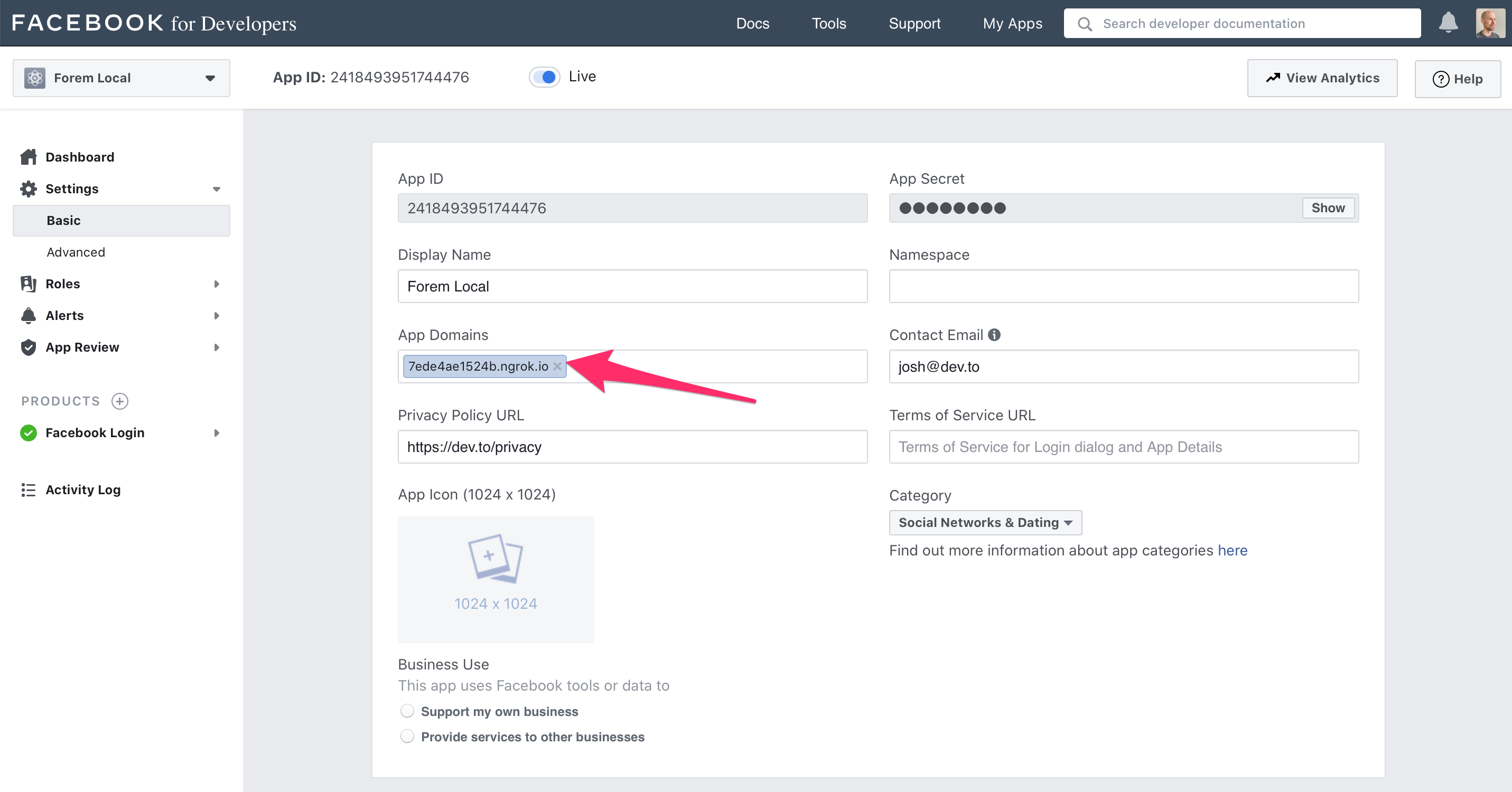
Naviate to Facebook Login --> Settings, and enter the following callback URL in the field Valid OAuth Redirect URIs:
https://<your domain>>/users/auth/facebook/callback